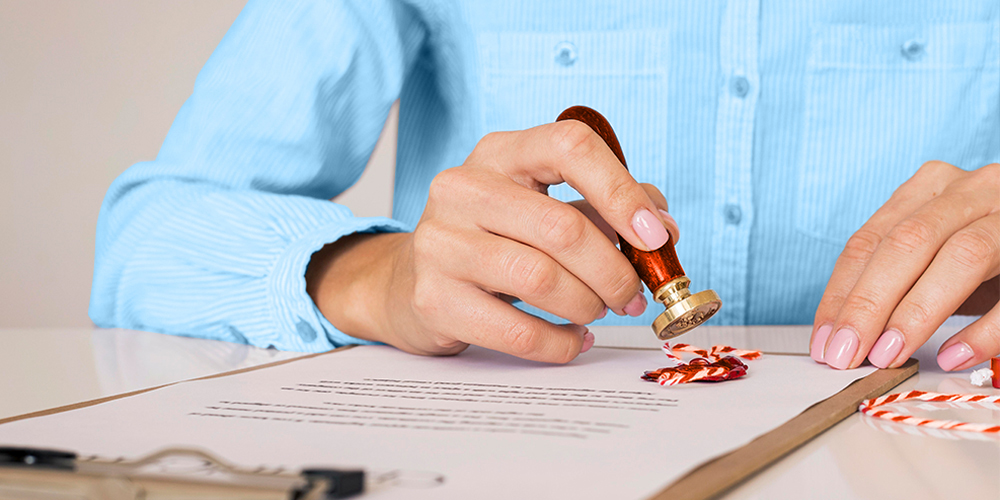LinkedIn is one of the best platforms if you are looking for a new job or want to employ someone to fill an open position. With more than five million users from 200 countries all over the world, LinkedIn is a platform that you do want to take advantage of. Within this article, Radviser has prepared a guide on posting new jobs on LinkedIn in the best way possible so that you can find the right talent for the position you have in mind.
salary_2_light_banner
Step 1: Getting Started
Before anything else, you need to set up a LinkedIn company page. Of course, this is different from a regular user account, showcase page, or educational Institution account in terms of usage.
Step 2: Posting the New Job on the Company Page
Posting a new job position is free on LinkedIn. All you have to do is click the “Work” icon from your profile’s dashboard and then choose the “Post a job” Icon. After that, a form will appear that you can use to write the necessary information about the vacancy you are posting. This information includes “Job Title,” “Company Name,” “Location,”, “Employment” and "Work Type,” meaning if it is remote, on the site, or a hybrid.

Step 3: Providing Details for Your Job Opening
Once you have provided the information for the job, you need to add the details of it. These details include a “Job Description” and “Required Skills.”
In the Description section, you need to provide specific details about the nature of the work, duties, and education requirements for the job.
In the Skills section, you must mention the skills an applicant should have to apply for the job.
Step 4: Determining How the Applicants Can Apply
In this section, you can determine how an applicant can apply for your new job. There are mainly two options for you to choose from:
- Receive applications via emails
- Allow the applicant to apply through external websites
We recommend the first option, of course, as it provides the opportunities to add screening questions that can help you identify the specific qualifier so that applicants understand when applying for the job.
LinkedIn will offer you two specific questions to add to this section, which you can remove if you wish and add your questions.
Remember that you can add questions considered a must-have for applicants to be qualified for the job. This way, you do not have to reject every applicant yourself after going through a profile, and you will save a lot of time.
These four steps are all you need to add a new job opening to a company's LinkedIn page. However, if you wish to improve your chances of finding the right talent for your new job opening, you can go through the additional steps below.
job_1_dark_banner
Step 5: Promoting the Job You Posted
Once the new job opening is added to the company’s LinkedIn page, you can promote the post by paying a reasonable fee. This fee will allow your post to be shown to possible employees at the top of their searches.
It will also let your post be recommended regularly to applicants and even send notifications to qualified candidates. Moreover, it will be shown to a greater number of LinkedIn users, thus increasing the chance of finding the suitable person you are looking to hire.
Depending on your job opening, you can pay for these options daily, which is at least $7, or make the payment from the get-go. You only pay when a user views your job opening, and you can close the job and the payment whenever you desire.
Step 6: Improving the Post
You can always improve the job post in your account by several means:
- Sharing the job post in your account
- Adding a skills assessment section from LinkedIn will notify you when an applicant passes it with a score of %70>.
- Adding further compensation information that allows your job post to be shown in more search results.
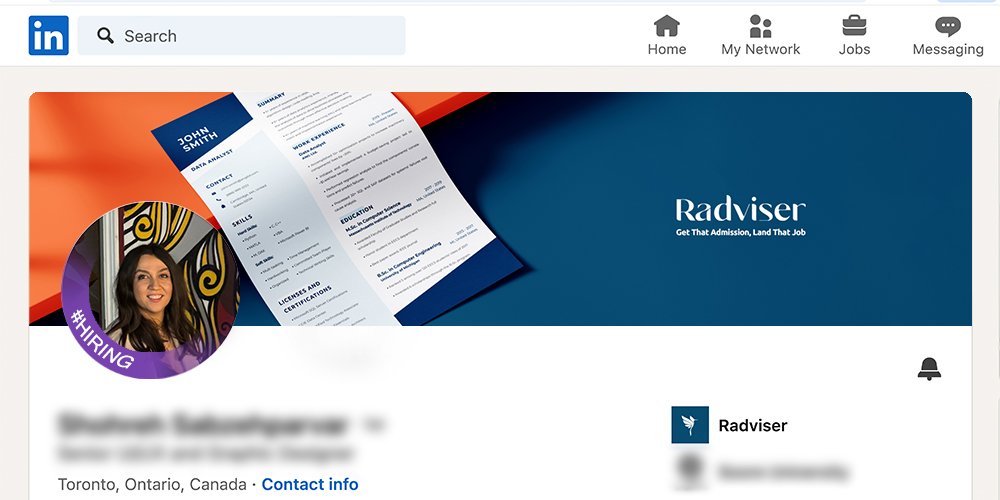
Step 7: The #Hiring Feature
You can always add LinkedIn’s hiring feature by asking your employees to share the job post on their pages. This will add the #Hiring frame to the company’s profile photo, thus allowing the users to know that you are hiring.
Conclusion
By following these steps, you can add a new job opening to a company’s LinkedIn profile, increase the chances of being seen, and find the right person for the job. Posting a job on LinkedIn can positively affect finding a good candidate by reaching a large audience, targeting the right people, offering an easy application process, providing networking opportunities, and improving employer branding.
You can always refer back to the post and make any improvements necessary for it to be more efficient. This includes steps 5, 6, and 7 as well.