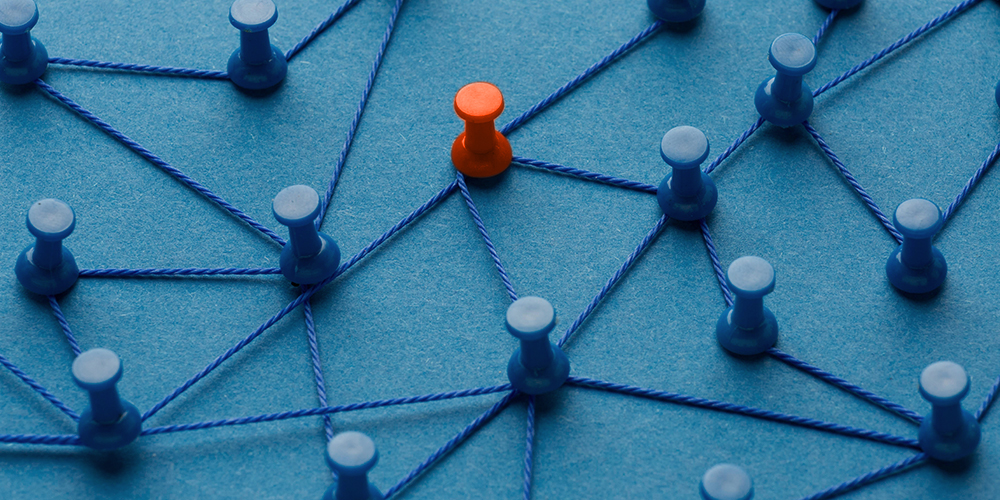Without a doubt, LinkedIn is the best platform for professional, social, and career networking. It can be used as an online directory of individuals and organizations to ease the socializing process in your office's comfort. So far, LinkedIn has more than 700 million members in almost 200 countries across the world. Individuals use it for networking and finding jobs, and companies use it to find employees and share information with clients.
Learning how to use LinkedIn is not difficult. It is like any other social media account you have with different kinds of networking. But how to use LinkedIn effectively? Here, Radviser, your only intelligent adviser, talked about "What is LinkedIn?", "How to use LinkedIn?", "What are the benefits of using LinkedIn?" and ”How to use LinkedIn effectively?"
What Is LinkedIn?
LinkedIn is a tool (site/application) that can enhance professional networking and job-searching activities. You can grow contacts, find career opportunities, and improve your professional reputation by making posts in the news feed and commenting on others' posts.
LinkedIn is free for basic membership, but the options are limited. You can send messages only to your connections, and the data on the last people who viewed your profile is also limited. Searches are limited to 100 results, and advanced searches are not available. A free LinkedIn membership allows you to create a portfolio, connect with professionals, join/create groups, and write posts.
LinkedIn Premium as a subscription version offers additional features like insight into viewing your profile, instant messaging to anyone on LinkedIn, and online professional development classes. LinkedIn Premium has different versions, including
- LinkedIn Premium Career: It is used by individuals looking for a job and a better career.
- LinkedIn Premium Business: It is used by businesses to grow and build a network.
- LinkedIn Premium Sales: It is used by professionals and businesses looking for targeted leads.
- LinkedIn Premium Hiring: Professionals and businesses use it to recruit and hire new employees.

What Is LinkedIn Used For?
If you still wonder what LinkedIn does and what it is used for, the following tips will help you understand better.
Using LinkedIn Personally
For personal use, LinkedIn will help you to create a profile and complete your resume. It will help you gain a reputation among industry peers, read high-quality articles, and receive news updates. LinkedIn can be used to get back with old colleagues, those you went to school with, or anyone you think is valuable to connect with.
LinkedIn can be like a resume, including your experiences, achievements, projects, and other work-related records. LinkedIn can help people find jobs. People who are hiring will post or send you a message about their requirements based on specific skills. LinkedIn can help people connect with professionals locally and internationally. LinkedIn makes it possible to participate in different groups to meet new professionals and participate in conversations. And finally, LinkedIn allows people to blog about what they know. It can be a publishing platform for users to post blogs and show their credibility, work ethics, and professionalism.
Using LinkedIn for Business
Using LinkedIn for business allows you to create a professional business profile for your brand or organization. It is possible to promote your service/product, campaign, make a job posting, and find potential clients and vendors. LinkedIn can be used as a marketing platform, especially with B2B strategies. It can also be a lead-generation platform. You target clients by industry, job title, or company.
Create a LinkedIn Profile
Now that you know all about this magical platform, you should identify your purpose. Why do you want to use this powerful networking tool? Knowing your purpose and your approaches will make it easier to make a strong appearance. It is time to create a LinkedIn profile.
When you sign up for a LinkedIn account (free/paid), you can create your professional profile. The information you use must represent your career and business. You can add the basics of your resume, a summary of yourself, your contact information, your website/blog, previous employers, published books, and projects on your profile. Choose a professional photo and write only benefits-originated information. Then you can start writing or looking for connections. LinkedIn connections are people that you know or you would like to know. It will connect people with the same professional circle. Connections can endorse your skills and provide you with recommendations.

Why Is LinkedIn Important?
As a professional social networking platform, LinkedIn has celebrated longer than Facebook, Twitter, Snapchat, and Instagram. It is now much more relevant than ever. But why? Why is LinkedIn important at all? It hosts millions of professional profiles offering a vast network of connections and job opportunities. Whether you are looking for a job or maintaining a brand, LinkedIn is essential for being a professional. Here are the top reasons why LinkedIn is essential for a person or brand.
1. LinkedIn Creates a Powerful Job Board
What are the benefits of LinkedIn? One of its accurate benefits is that people can search for different job boards and apply to various jobs using the networking platform. It is possible to search for jobs by keywords and locations. Job seekers can set alerts based on their interests to receive email updates and stay connected to the business. LinkedIn makes it easy to connect with co-workers and managers. If a job seeker does not want these people to know about invitations, all can be hidden.
2. LinkedIn Helps to Build a Brand
LinkedIn is a professional way to build your brand online. How do you differ from others in your industry? What makes you marketable? Why should someone hire you? Although personal websites are great for this purpose, they need more money and effort. LinkedIn puts your name on the professional map easily and quickly. If you are honest about your strengths and showcase your personality well, those who pursue you will clearly understand who you are and the skills you will bring to a group.
3. LinkedIn Can Help to Get Rank on Google
One of the things that managers will do to employ someone is to google their name. Have you ever googled yourself? Do it now! Another amazing benefit of LinkedIn is that its results will appear on the first page of Google. This makes LinkedIn more effective than a personal website.
4. LinkedIn Collects Rolodex of Contacts
You probably have met someone at a professional conference or a freelancer interested in your company, but you forgot about them eventually. Instead of passing business cards or asking for emails, you can add people on LinkedIn and connect with them wherever it is time.
5. LinkedIn Allows You to Search for Employees and Companies
Many companies have their LinkedIn pages, and information, news, and insights will be shared there. With a quick scroll through a company's page, you will find out whether you want to work for a company or not.
6. LinkedIn Provides News and Opportunities
LinkedIn has a timeline to find news and updates from your connections, groups, and companies.
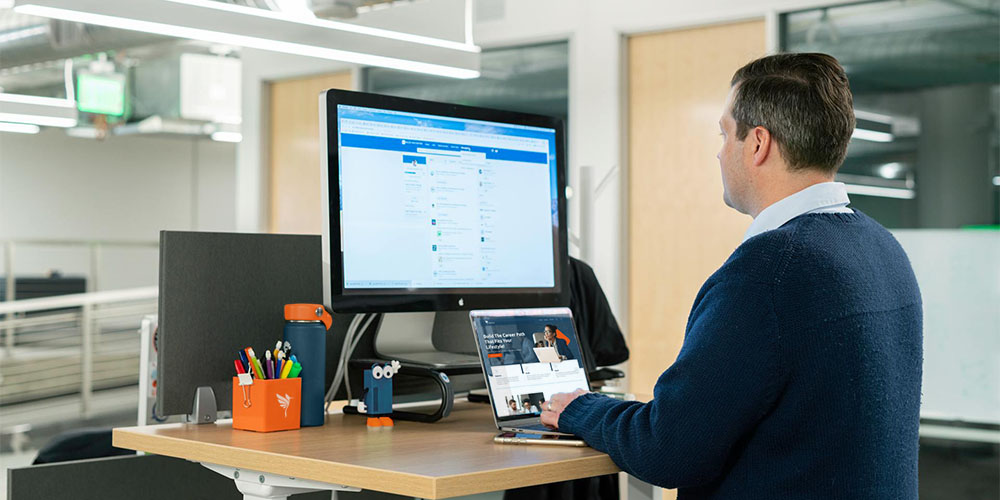
How to Use LinkedIn Effectively?
Below you will find some great tips on how to use LinkedIn effectively.
1. Complete Your Profile
Your profile is the most important part of your brand. It is visible to all LinkedIn users, and a public profile can be viewed on search engines. The LinkedIn algorithm only finds profiles that rank as "complete." A complete profile can get more than 20 times as many views as incomplete profiles.
For a strong profile, add a good-quality photo that looks smart and professional. Use a banner image that reflects your personality and your profession. Add your location and industry to the headline. Your headline must identify your profession and target, and bring you credibility.
The summary section gives you about 2,000 characters to use. Write about who you are, what you do, and what you have to offer. Include your career achievements, strengths, goals, and motivations. A great summary will grab readers' attention and encourage them to contact you. Use bullet points to make reading easier and avoid writing in the first person. LinkedIn allows you to include 50 skills on your profile, so add your technical and soft skills related to your roles. Also, add your previous work history and education records with details.
2. Boost Your Organization's LinkedIn Profile
LinkedIn will enhance your business's visibility, brand recognition, and product/service popularity. It can help you tell your brand story and create an engaging, emotional connection with your potential customers and employers. Having a business LinkedIn page will allow consumers, clients, suppliers, and new hires to search for you. Based on your page view, you can generate content to target them effectively—LinkedIn Sales Navigator in a paid account—to connect with prospects and keep track of trends and changes. Integrate your social media and other platforms so that any update will be automatically posted on all of them.
3. Connect and Contact LinkedIn Users
LinkedIn lets you connect with people, professionals, and organizations related to your industry. This is a great way to stay updated with the trends or developments and share information with others. You can invite anyone to connect. They must have a LinkedIn account as well. Once you are connected to a person, you are also connected to that person's connections. This will give you more networking opportunities. The number of connections will affect the search ranking on LinkedIn. Besides, regular connections, connect with people you wish to work with one day, companies that will need someone like you, managers, executive search firms, hiring managers, or add connections from networking events and subject matters experts. When you relate to relevant people, you can have a real-time conversation with your connections. Active status shows that they are online with a green dot on their profiles. In the paid version, you can send private messages to those who are not connected.
4. Publish News and Relatable Content
You can post images, links, videos, and texts on LinkedIn like any other social network. You can also reshare a post from another user. If you post something, make sure it is informative, engaging, valuable, and relevant to your professional connections. You can share your insights, and experiences, or expand your brand identity. You can publish a full article using the LinkedIn Publish Platform. Articles will appear on your profile; others can share them, showing in search engine results. SlideShare also allows you to post infographics and presentations. Using hashtags on your posts can help your content reach more views. Search hashtags on search bars to find out how many users follow them.
5. Give/Receive Endorsement and Recommendation
It is possible to write recommendations for a profile and endorse someone's skills on LinkedIn. Recommendations are personal sentences that emphasize your professional abilities. Ask people you have worked with to write recommendations on your profile and highlight attributes or achievements. Endorsements are simple notifications that confirm you have skills.
6. Join the LinkedIn Groups
All LinkedIn members can create/join groups to discuss new ideas and share industry news. It will help people to develop their professional network. You can search at the top of your profile for interesting groups to join, and you can find groups to join via your connections. You can ask questions, send messages, and start a conversation in groups. They can be a great source to consult with professionals, share ideas, and learn from others.
7. Be Active and Add Comments
When you share a post, add comments to your share; it will identify why you think a particular piece of content matters. Well-written and well-expressed comments will help you reveal broader aspects of different content. You might disagree with a point of view, but it is still important to advocate your voice.
8. Be Enthusiastic about Learning and Experiencing
When you complete a course or achieve a great experience, you can add a course certificate or recent project to your LinkedIn profile. This will update your learning and bring you more credit.
9. Follow Relevant Influencers in Your Industry
You need to be strategic with connections. Following relevant people on LinkedIn will help you receive relevant content in your feed. You always want to find and connect with people with whom you have something in common. This way, you can build a relationship.

Final Words
This article tried to discuss How to use LinkedIn effectively and what are the benefits of using LinkedIn. Getting started on LinkedIn is easy. Go to Linkedin.com and click Join. Use the tips you have learned in this article, and from there, you can explore this whole new world.
Radviser provided you with many interesting articles you might find helpful. Check out our Library to read them.