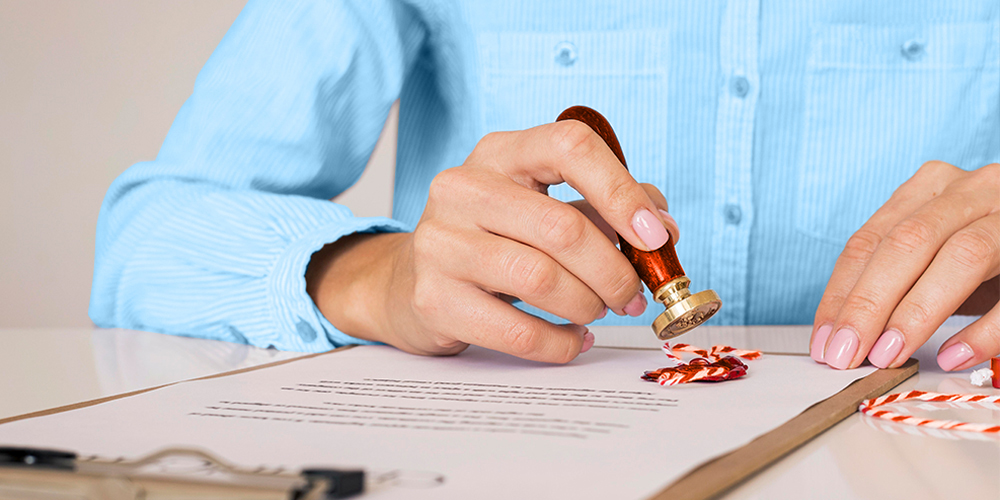Writing a professional email is the most common form of formal communication, so it is essential to get it right. Although most of us use slang, emoticons, and textspeak in our emails, things are different when it is time to write a professional email. For that, it is a must to know how to write a professional email. Writing a professional email will present a good image of you, your intentions, or your company.
Professional emails are used for many different reasons like a cover letter, reference, rejection letter, job application, thank-you letter, resignation letter, or recommendation letter. Whatever reason you have, knowing the basic rules of how to write a professional email will help you build structured and precise communication.
In this article, Raviser, your intelligent adviser, talked about how to write a perfect professional email, what to include, and what to avoid. Here you will learn how to start, close, sign, and send a professional email.
Five Steps of Writing a Professional Email Message
If you want to know how to write an email, these steps will help you write the best one, even as a beginner.
1. Determine Your Goal
The first step to knowing how to write a professional email is to consider your goal before starting to write. You must ask yourself what you want the recipient to do after reading the email. Once you identify your goal, you can ensure everything you include in the email will support your primary purpose.
2. Know Your Audience
While writing the email, you need to consider your audience because your tone must match your audience. If you write to a manager you have never met, your tone must be polished and strictly formal. If you are writing to a former colleague or friend, you can choose a less formal tone. This is the crucial part of how to write a professional email.
3. Keep It Clear
Emails are for quick reading, so make them brief and filled with key information. Stick to one thing and support your main goal. Do not address many subjects at once, for it will turn your email into a lengthy message and challenging to respond to. While editing your email, remove any irrelevant information to the main topic. Try not to use filter words and extraneous information.
4. Proofread the Email
Try to send an error-free email that demonstrates your diligence and professionalism. Check for spelling, grammar, or any syntax errors. Also, check whether you included the required attachment or not. Again, you can ask someone related to the subject to read and double-check the email for you before sending it.
5. Remember to Follow Up
People may receive many emails per day, and it is natural to miss or forget to respond to your email. If the recipient has not replied within two working days, consider reaching out to them with a friendly and polite follow-up email.

Different Sections of a Professional Email
A well-composed professional email message consists of these six sections. Consider them in your formal emails to make sure your message is entirely professional.
Subject Line
The first section of a professional email is the subject line. This line states your purpose for writing. The subject line can be a simple "Thank You." If you forget to include the subject line, one might not even open the email. Use the subject line to summarize why you are sending this email. Some examples are "Application for Marketing Associate” or “Informational Interview Request."
The subject line conveys the gist of your email. It is the reason for the reader to keep reading, so it must be impressive. The main idea behind the email subject line is to make your reader open the email willingly.
Easy right? Surprisingly this part is where mistakes are mostly made. The subject line is a headline for your email. It should be about three to eight words. Choosing too short or too lengthy subject lines can be repelling and confusing. Be Careful with the words you use for the subject line. Some terms are considered spam, and they may go to the spam folder.
Salutation
Salutation or greeting is an essential part of a professional email. If you have a contact person, address the email to Dear Mr./Ms. Last Name. You need to call everyone by their title unless it is okay to be on a first-name basis. Try to find the recipients' names. This information can be found on LinkedIn or the company's website. If you do not have the information, address the email to their title. Another option is not to include a salutation and start the email with the opening paragraph, but it is not recommended.
1. Formal Salutation
Consider Good Morning, Good Afternoon, or these sorts of options instead of saying hello for a formal salutation. They can be used for formal written or printed letters and emails, especially to people you do not know.
The Dear salutation is usually used for various types of formal written letters or emails. Whether you know the person or not, you can use this whether the reader is a hiring manager or a supervisor. Dear is also used in cover letters, follow-up letters, and resignation letters. It is also a great option for rejection letters or job applications.
To whom it may concern is used in both formal emails and written letters when you do not know the readers and you do not have a way of knowing them.
2. Informal Salutation
Hello is only suitable for email correspondence. It is used when you have a professional relationship with the reader.
Hi is used in casual email correspondence with people you know well. For instance, it can be used in writing a thank-you note to a close friend.

Opening Paragraph
The key to writing a perfect professional email is to be concise. The opening paragraph is where the senders introduce themselves. An introduction is not needed when writing an informal email. The first sentence can be, "I hope all is well with you”, “Thank you for your prompt response”, “Thank you for contacting our company”, or “Thank you for getting back to me."
If you are emailing a person for the first time, the opening line is bonding with the recipient. Indicate how the two of you are connected in one sentence only. It ensures that the reader is aware of the following content. If you recently communicated with the reader, it is better to omit the opening greeting line. The most important opening is to state your purpose. This should be the overt start. Thanking the readers puts them at ease, and it is more polite.
Body Paragraph
The body paragraph of a professional email indicates the main purpose of the email. Detailed elaboration is not needed. The body paragraph should be written clearly and concisely. Keep in mind that the reader might not know you or be familiar with your topic.
To write a well-composed professional email, you need to get straight to the point. Based on the subject, you can have a maximum of two body paragraphs, and each of them should include a single point. Ask your questions if you are looking for answers. Each email must address one purpose, and it should be presented directly and pleasantly. Be direct with your request, or it will be overlooked or ignored.
You can start by saying, "I am writing to inquire about”, or “I am writing in reference to." Make your purpose clear, and then move into the main body of the email. People want to read emails quickly, so keep it short and right to the point. Pay careful attention to grammar, spelling, and punctuation to present a professional image of yourself.
If you are applying for a job, it is necessary to paste/write the cover letter into the email message. If the job posting is requested for your resume, attach it to your email as a PDF or Word document. If you are going for a position and networking, be clear about your purpose and why you are writing the email.

Call to Action
Nearly at the end of the email, there should be a call-to-action section. Since the email is being sent for a specific reason, your call to action should be clear and direct and state your request precisely. Do not assume that the reader will understand your desires or wishes without presenting the needed information. Clarify the tasks and responsibilities in the call-to-action section for them to respond effectively.
Closing
End your email with a closing message depending on the subject and purpose of your email. You can say, "Thank you for your assistance.”, “I look forward to hearing back from you.”, “I would appreciate it if this could be taken care of promptly.”, or “Please feel free to call or email me if you have any questions." The closing message shows that the email is complete.
Then you must sign off the email with a simple send-off and your name. You can embed a signature, including your name, title, and contact information. Sign off your emails with examples like "All the best”, “Best wishes”, “Regards”, “Sincerely”, or “Yours sincerely”. For a semi-professional email, go with "Cheers”, “Faithfully”, “Warmly”, or “Yours truly." To conclude, your closing message must end with a professional send-off, full name, current job title, company, and finally, your contact information, including phone number, LinkedIn profile, URL, or mailing address.

Professional Email Attachments and Links
If there is any link, file, or other attachment required, you must include them in the email. Name the files clearly so they can be identified easily. Serve the readers with the needed information and do not make them search for the required documents.
The attached links can direct the reader to websites or other directories. Since the links can be lengthy, integrate the hyperlinks into the existing sentence.

How to Make sure You Wrote the Perfect Professional Email?
Now that you have written your professional email, it is essential to check for the following points before you click on "Send." Following is a list of tips to ensure a professional email.
- Double-check to make sure your email is complete. This is one of the golden tips to ensure a professional email. Check the subject line, signature, attachment, recipient, and other information.
- Another necessary tip is to proofread it. Spelling and grammar, and capitalization checks are as important as in a hand-written letter.
- Send the email to yourself and make sure everything is in place and looks good. Then go ahead and send the email to the specific recipient.
- Categorize and file your emails. If you have different emails with different subjects, filing them makes it easier to find and access. Set up a folder to categorize your various emails after you have sent them.
- Set a reminder for your email's deadline to avoid any late sending.
- Keep in mind that the recipients must have the important emails 24 hours before the meeting to be prepared.
- Do not send your professional email at night. Value the recipient's work-life balance.
- Do not send your emails on weekends. Friday-received emails are hardly read before weekends. When sending emails to foreigners, pay attention to time differences, weekends, and red-letter days based on their country.
- Use a creative title to make the reader open your email.
- Stick to a specific style based on your email. Do not mix a work email with a friendly one.
- Try not to use almost, merely, just about, or somewhere and omit particularities and delicate matters.
- Be moderate with your courteousness.
- Check the text, make sure the main point is clear, delete the unnecessary words, and carry out the readability.
- Try to write the complete forms of the words and avoid abbreviations like ASAP, ATN, FYI, SOP, TBA, and PS.
- Do not include your emotions in your professional emails.
- Follow a specific structure. Point out your request clearly, determine when to be done, and any other required matters.
- By assigning numbers to the requests, the decision-maker can be at ease. You can also ask for direct answers.
- Put the required text and images in the body of the email and minimize the attachments.
- Use links for remote folders instead of pushing large files up the inboxes.
- Accord your line with specialized experts.
- If you do not know the addressee, call their offices, and search for the best way to approach them.
- Ask a professional person to read your email before sending it and check for errors or other issues.
- Track the "read" status by using the "Request a Read Receipt" function.
Final Words
With all the tips and tricks mentioned above, you are officially ready to write the best professional emails. Although it may seem challenging at first, you will be able to write a perfect professional email with a little bit of attention, effort, and compassion.
Nothing is hard when you have the best at your service. Radviser is honored to be there for you and empower you through the new journey you are embarking upon. If there are any further questions, go through our comprehensive Library content and find out more.