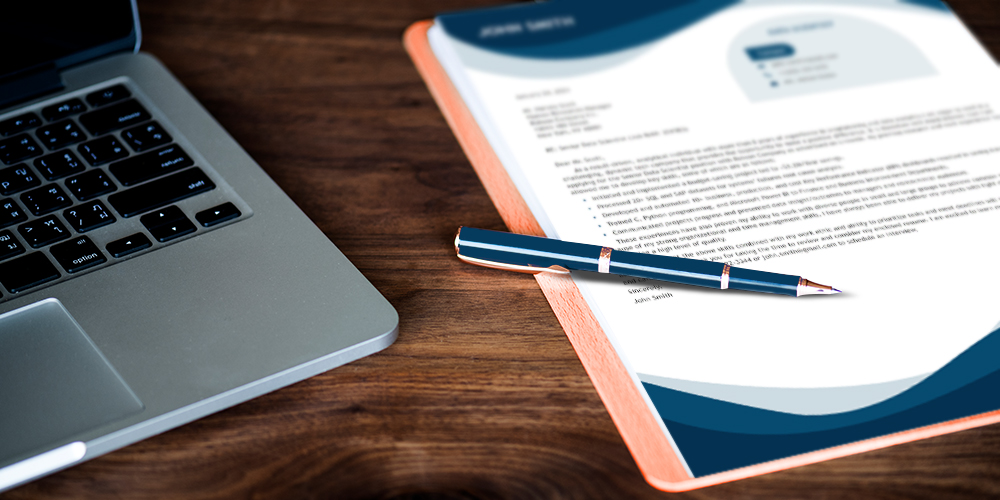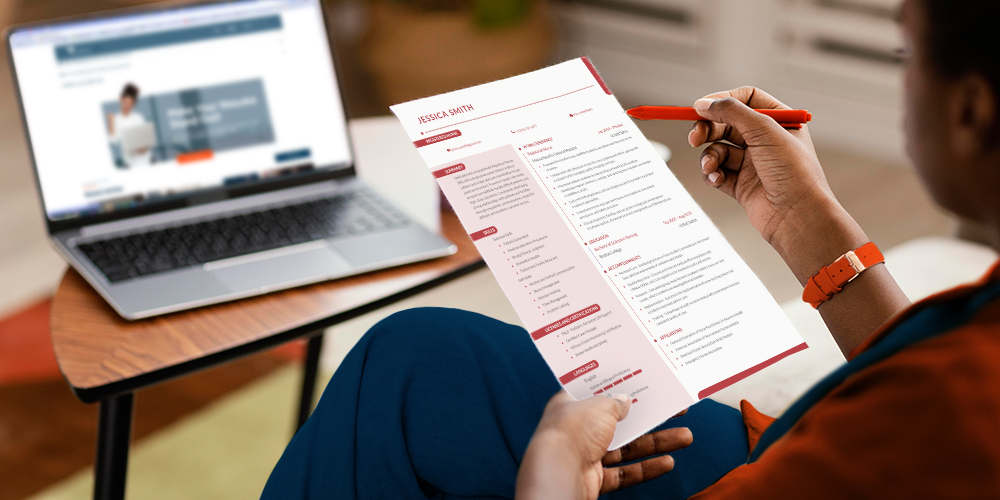It does not matter what industry or company you work at or planning to be hired in, almost all positions in today’s world require some level of computer skills efficiency. Basic skills such as sending emails, preparing documents, or using operating systems (Windows, Ubuntu Linux, iOS, etc.) are essential, but what else is considered a MUST to include in your resume?
In this article, Radviser will cover some of the important notes to consider while listing your computer skills in your resume and help you understand how to elaborate on each skill to avoid confusion for employers while going through your resume.

1. Be Relevant
If you are applying for a graphic designer position at a company, it really isn’t necessary to elaborate on your Search Engine Optimization skills. Of course, it is still considered a positive point about you and your abilities, but you need to remember that further unnecessary explanations about it will not do wonders. Remember to list the skills considered crucial for the role you are applying to. This way, you will avoid making your resume unnecessarily long and will keep the focus on what the employer is looking for and elaborating on those skills that are considered useful by them.
2. The More Specific, The Better
Do not overgeneralize the skills that you are listing in the resume. Be as specific as you can and name the software you are proficient at. Mention how adept you are by using a scale of a number from one to five. Simply writing “Programmer” in the resume without any further explanation would be highly inefficient. If people don’t explain what programming language they are adept in or the level of their proficiency in that language, their resume will not get them anywhere. Therefore, it is important to be specific about both the skill and proficiency level in the resume.
resume_4_dark_banner
3. Make It Look Believable
Imagine that you are an employer and you come across a resume that lists twelve different skills without providing any example of those skills being put to use. If you are listing a computer skill in your resume, you better list any projects, employment history, or a reference as well because if not, chances are the employer would dismiss your resume in a heartbeat. You can also explain how you used this skill to complete a project or your previous work. Providing concrete evidence, like a portfolio of your work or a link to the website you worked on, will be a perfect way to prove that you are indeed adept at what you do and say.
By keeping the three above-mentioned keynotes in mind, the proficiency level of the resume will increase significantly. Now we will review some examples of computer skills considered important in most roles. Depending on the level of proficiency, you need to specify how good you are at employing those skills.

Basic Skills
As mentioned earlier, some skills are considered beginner-level skills and required by almost all roles, and employers from their potential employees. These skills include but are not limited to:
1. Microsoft Office Suite
- Proficiency in Microsoft Word, Excel, and PowerPoint, including the ability to create documents, spreadsheets, and presentations, format text, and use basic formulas and functions in Excel.
2. Email Management
- Familiarity with email platforms like Outlook or Gmail, including composing, sending, receiving, and organizing emails, as well as using features like filters and labels.
3. Internet Browsing
- Ability to navigate the web efficiently, conduct online research, and use search engines effectively.
4. File Management
- Organizing and managing files and folders on your computer, including copying, moving, deleting, and creating directories.
5. Operating Systems
- Familiarity with common operating systems such as Windows, macOS, or Linux, including basic system navigation and customization.
6. Typing and Data Entry
- Strong typing skills and accuracy in data entry, with knowledge of keyboard shortcuts to enhance productivity.
7. Basic Troubleshooting
- Ability to diagnose and resolve common computer issues, like software glitches, printer problems, or internet connectivity issues.
8. Basic Software Installation
- Capability to install and uninstall software applications on your computer.
9. Cloud Services
- Familiarity with cloud storage and collaboration services like Google Drive, Dropbox, or Microsoft OneDrive for file storage and sharing.
10. Spreadsheets and Data Analysis
- Basic skills in creating and editing spreadsheets, as well as performing simple data analysis and visualization using tools like Excel or Google Sheets.
11. Communication Tools
- Proficiency in using communication and collaboration tools like Skype, Slack, Microsoft Teams, or Zoom for virtual meetings and team collaboration.
12. Social Media
- Knowledge of popular social media platforms for personal and professional use, including posting, sharing, and engagement.
13. Cybersecurity Awareness
- Basic understanding of cybersecurity best practices, such as creating strong passwords, recognizing phishing attempts, and keeping software up to date.
14. Basic Coding Skills
- Familiarity with coding fundamentals or scripting languages like HTML, CSS, or Python can be advantageous, especially for certain technical roles.
15. Remote Work Tools
- Experience with remote work tools and software, including VPNs, remote desktop applications, and virtual meeting platforms.
cover_5_light_banner
Intermediate Skills
Intermediate-level computer skills require a higher understanding of computers and software. Employers require these skills with higher standards for more complex roles and positions. The intermediate level includes skills such as:
1. Advanced Microsoft Office
- Proficiency in advanced features of Microsoft Office Suite, such as creating complex formulas and functions in Excel, designing professional templates in Word, and creating interactive presentations in PowerPoint.
2. Database Management
- Ability to work with databases, including data entry, querying using SQL, and creating reports. Familiarity with database management systems like Microsoft Access, MySQL, or PostgreSQL.
3. Graphic Design Software
- Proficiency in graphic design software like Adobe Creative Cloud (Photoshop, Illustrator, InDesign), CorelDRAW, or Canva for creating and editing images, graphics, and marketing materials.
4. Web Development
- Basic understanding of web development technologies, including HTML, CSS, JavaScript, and content management systems (CMS) like WordPress. Ability to create and edit web content.
5. Programming Languages
- Knowledge of programming languages such as Python, Java, C++, or Ruby. Ability to write, debug, and understand code for scripting or automation tasks.
6. Data Analysis Tools
- Proficiency in data analysis tools like Microsoft Excel (advanced data modeling, pivot tables), Tableau, or Power BI for data visualization and reporting.
7. Version Control Systems
- Familiarity with version control systems like Git for tracking changes in code and collaborating on software development projects.
8. Project Management Software
- Proficiency in project management tools such as Microsoft Project, Trello, Asana, or Jira for task tracking, scheduling, and team collaboration.
9. Cybersecurity Skills
- A deeper understanding of cybersecurity concepts, including network security, threat detection, and risk management. Ability to implement security measures and best practices.
10. Advanced Data Analytics
- Ability to work with large datasets, perform statistical analysis, and use tools like R or Python libraries (e.g., Pandas, NumPy) for data manipulation and modeling.
11. Virtualization
- Knowledge of virtualization technologies like VMware or VirtualBox for creating and managing virtual machines.
12. Cloud Computing
- Familiarity with cloud platforms such as Amazon Web Services (AWS), Microsoft Azure, or Google Cloud Platform (GCP), including cloud infrastructure and services.
13. Linux/Unix Proficiency
- Experience with Linux or Unix-based operating systems, including command-line navigation, shell scripting, and system administration tasks.
14. Advanced Data Presentation
- Skills in creating complex and interactive data visualizations using tools like D3.js, Tableau, or ggplot2 (R).
15. Networking
- Understanding of network protocols, configuration, and troubleshooting, including TCP/IP, DNS, DHCP, and firewalls.

Advanced Skills
The following computer skills are counted as advanced ones. These are required for higher-standard jobs and are considered crucial only for these roles.
1. Machine Learning and AI
- Proficiency in machine learning frameworks (e.g., TensorFlow, PyTorch), natural language processing (NLP), computer vision, and deep learning algorithms. Ability to develop and deploy machine learning models.
2. Big Data Technologies
- Experience with big data platforms like Apache Hadoop, Apache Spark, and NoSQL databases (e.g., MongoDB, Cassandra). Expertise in processing and analyzing large datasets.
3. DevOps and Automation
- Knowledge of DevOps principles and tools (e.g., Docker, Kubernetes, Jenkins) for automating software development, testing, and deployment processes.
4. Full-Stack Development
- Proficiency in both front-end (HTML, CSS, JavaScript, React, Angular, Vue.js) and back-end (Node.js, Django, Ruby on Rails) web development, including database design and server-side scripting.
5. Cybersecurity Expertise
- Advanced knowledge of cybersecurity practices, including penetration testing, ethical hacking, threat detection, and incident response. Certifications like Certified Information Systems Security Professional (CISSP) may be relevant.
6. Cloud Architecture
- Expertise in designing and managing cloud infrastructure on platforms like AWS, Azure, or GCP, including cloud-native application development, serverless computing, and container orchestration.
7. Blockchain Technology
- Familiarity with blockchain development and smart contract programming, particularly for platforms like Ethereum or Hyperledger Fabric.
8. Quantum Computing
- Understanding of quantum computing principles and quantum programming languages (e.g., Qiskit, Cirq). Experience with quantum algorithms and quantum hardware.
9. Advanced Data Analysis
- Mastery of statistical analysis and data modeling techniques using tools like R, SAS, or Python libraries (e.g., scikit-learn, StatsModels).
10. Network and System Administration
- Expertise in managing complex network infrastructures, including setting up and maintaining servers, virtualization, and firewall configurations.
11. Embedded Systems Development
- Proficiency in programming embedded systems using languages like C/C++ and familiarity with microcontrollers (e.g., Arduino, Raspberry Pi).
12. Quantitative Analysis
- Expertise in quantitative research, financial modeling, or risk analysis using specialized software like MATLAB or specialized financial analysis tools.
13. Advanced Robotics
- Knowledge of robotics programming, including robotic operating systems (ROS), computer vision for robotics, and control algorithms.
14. Artificial Reality (AR) and Virtual Reality (VR)
- Experience in developing AR and VR applications using platforms like Unity3D, Unreal Engine, or ARCore/ARKit.
15. Biotechnology and Bioinformatics
- Proficiency in bioinformatics tools, genome sequencing analysis, and biotechnology software for research in fields like genomics or drug discovery.
job_4_dark_banner
Final Words
All in all, although having a full stack of computer skills is good, it is also vital to know how they should be put in your resume. The number of details, specifications, and examples of how these skills are employed will determine the amount of success your resume will bring you. Don’t overdo it by putting everything there is and isn’t in your arsenal of skills. All you need for your resume is precision and tailoring your skills, including the computer ones, to raise your chances of employment.